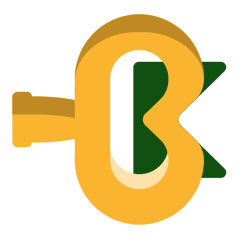If you have a question or run into a problem, please email us at sup****@**asskeysoftware.com. We'd love to hear from you, and we'll help or fix the problem as soon as possible.
Frequently Asked Questions
If you need help right away, we've put together this list of common questions and answers. Give this page a quick scan; the answer you're looking for might be right here!
Questions about gameplay
Q: Why doesn't the app randomly shuffle the deck?
A: Shuffling is done in the most random way possible.
This is how the deck is shuffled, for every type of game except FreeCell and its
variants (which have their own special shuffling rules):
1. Start with a list of all the cards (A) and an empty list (B)
2. Randomly pick a card from list (A) and add it to the end of list (B)
3. Repeat step 2. until list (A) is empty
4. List (B) is now the shuffled deck
Every time a new game is dealt, the deck is shuffled in this way. We would improve
it if we could, but it honestly could not be more random than it already is.
Of course, it's impossible for a computer to generate truly random numbers, but for
shuffling just 52 or 104 cards, this technique is very close to random, far better
than almost anyone could shuffle by hand.
Q: How do I draw 1 card in Klondike instead of 3?
A: Just tap the Deal button  and pick Select a game, then choose one of the
Draw 1 versions of Klondike from the list of games.
and pick Select a game, then choose one of the
Draw 1 versions of Klondike from the list of games.
Q: How can I play Spider with only 1 or 2 suits?
A: Tap the Deal button  and pick Select a game, then choose
Spider: Spades for 1 suit, or
Spider: Spades & Hearts for 2 suits
from the list of games.
and pick Select a game, then choose
Spider: Spades for 1 suit, or
Spider: Spades & Hearts for 2 suits
from the list of games.
Q: Sometimes the autoplay function doesn't play a card that could be played. Is this a bug?
A: For most of the different types of solitaire, the autoplay logic will not play a card if it might be needed later to play a lower-ranked card that isn't yet available. However, if it's the only move that can be made, it will be played anyway.
Q: Why does the app tell me there are no more moves available, when there really are?
A: Phones and tablets are powerful, but they're still limited. There's not enough memory in today's mobile devices to do a complete scan of every possible future move. So instead we do the best we can and look at the current positions of the cards, plus some special cases. In practice we're now pretty good at finding possible moves, but we may still miss some.
If you come across a situation where the app wrongly tells you there are no more moves, please let us know. We might be able to improve the logic.
Q: How do I reset the bank balance for Klondike Vegas or Canfield?
A: To reset the bank balance, tap the Config button
 and pick High scores,
then tap Reset bank in the High scores screen. Note that that
option only appears when you're playing one of the Klondike Vegas or Canfield
games.
and pick High scores,
then tap Reset bank in the High scores screen. Note that that
option only appears when you're playing one of the Klondike Vegas or Canfield
games.
Q: How can I see the cards that run off the bottom of the screen?
A: If all the cards don't fit on the screen, touch and hold in the unused playing area and drag up or down to see them all. You can also change the card spacing in Settings, so more cards will fit on the screen at once.
When the card spacing in Settings is set to Auto (with the slider all the way to the left), you can check the box next to Collapse unselected stacks. This tightens up the spacing of the cards, but leaves the bottom card of each stack and the selected card more visible.
Other questions
Q: Is there any way to back up my settings and high scores in case I need to reinstall the app?
A: Yes, and you don't need to do anything special! Starting with version 2.65, your settings and high scores should automatically be backed up and restored on most devices, so long as you've configured your Android account to restore apps and settings.
Q: I can't download the app, or I have a billing problem. What do I do?
A: This is one area where the amount of help we can give you is, unfortunately, limited. All of the app stores handle the payment and download processes themselves. If you need to know the steps to take to download an app, we can tell you that. However, if you have a problem with payment or an error downloading, you'll have to contact the app store where you purchased the app. Here's how to contact the support departments for the various app stores.
If they are unable to help you, please get in touch with us. We may be able to contact them on your behalf and get some results.
Q: Are there iPhone or iPad versions of your apps?
A: We don't currently have plans to make iOS versions of the apps. We haven't completely ruled it out, but it would be a big investment in time, learning and tools that we're not equipped to handle right now.